BOXER ENGINES: INTRODUCTION: We all know various engine setups and designs. The INLINE and the V engines are the most common in this automotive world . There's also a different kind of engine that holds up its heritage from the end of the 18th century till date ,that's THE BOXER ENGINE!!. WHY SO THE NAME BOXER?? Boxer engines are powerful,efficient and way loud than the other engines ,they are also called as Horizontally opposed engines .The name boxer is given due its odd firing order of pistons and its arrangement . In a inline engine the pistons are straight but in a Boxer engine the pistons are faced opposite to each other and also their movement is similar to a boxer ,using his ...
CPU EXPLAINED
WHAT IS A CPU ?
The CPU (Central Processing Unit) is called as the Brain of your computer or laptop . The CPU performs all the logical operations and also it is very strong in calculations.
A computer's CPU handles all instructions it receives from hardware and software running on the computer.
In general CPU is also a silicon chip which performs calculations . CPU consists of many transistors for example ,The Intel i9-9900K has 8 cores, that would put its total core transistor count at 1.736 Billion transistors.
Don't Worry this CPU explained post will let you know all the basics of an CPU or Processors
Don't Worry this CPU explained post will let you know all the basics of an CPU or Processors
HOW DOES THE CPU WORK?
CPUs are built by placing billions of tiny transistors onto a single silicon chip. Those transistors allow it to make the calculations needed to run programs that are stored on your system’s memory (RAM). They’re effectively minute gates that switch on or off, thereby conveying the ones and zeros that translate into everything you do with the device or program, like watching videos, or writing an email, or just booting your windows.
A CPU takes instructions from a program or application and performs a calculation. This process is carried out in three key stages: Fetching, decoding, and executing. A CPU fetches the instruction from RAM, decodes the instruction and then executes the instruction using relevant parts of the CPU.
The executed instruction, or calculation, can involve basic arithmetic, comparing certain numbers together, or moving them around in memory, copying files and etc. Since everything in a computing device is represented by numbers, this is what a CPU does. It’s what facilitates everything from starting up Windows, to watching a movie in Netflix.
THINGS TO LOOK IN A CPU:
CLOCK SPEED:
Usually a CPU's speed is denoted by it's clock speed . CLOCK SPEED of a processor ,it is nothing but the rate at which a processor can complete its processing cycle.It is often mentioned in Mhz or Ghz .One megahertz is equal to one million cycles per second, while one gigahertz equals one billion cycles per second.
We can improve or increase our clock speed by just simply Overclocking. To know more about Overclocking check our post Here. But clock speed is not the only parameter that decides performance of a CPU.
CORES:
Dual core , Quad core, Octa core these are the terms we often come across many processor advertisements . A core is nothing but a processing unit . A core is nothing an individual Processor inside a CPU. Most of the CPU's now have multi cores. For many decades, computer CPUs only had a single core. In the early 2000s, as processor clock speeds reached a limit manufacturers struggled as increasing clock speed resulted in many inconsistency, CPU makers brainstormed ways to increase processing performance. Initially, they achieved this by including multiple processors in high-end computers. Eventhough this was effective, it added significant cost to the computers and the multiprocessing performance was limited by the bus speed between those CPU's.
By combining processors on a single chip, CPU manufactures were able to increase performance more efficiently at a lower cost. The individual processing units became known as “cores” rather than processors. In the mid-2000s, dual-core and quad-core CPUs began replacing multi-processor configurations.
THREADS:
Thread is nothing but a virtual core created by Operating systems. The thread divides the physical core of a CPU into virtual multiple cores. A single CPU core can have up-to 2 threads per core. For example a dual core CPU has 4 threads (2 threads per core), and a Octa core CPU has 16 threads. What is the use of Thread.
Threads have become an undeniable part of the computing because they allow the processor to perform multiple tasks at the same time making the tasks much faster. And also making the computer capable of multitasking. Due to threads only we are able to browse the web as well as listen to music simultaneously. Hyperthreading is a notation to show that your CPU supports enabling virtual cores.
Threads have become an undeniable part of the computing because they allow the processor to perform multiple tasks at the same time making the tasks much faster. And also making the computer capable of multitasking. Due to threads only we are able to browse the web as well as listen to music simultaneously. Hyperthreading is a notation to show that your CPU supports enabling virtual cores.
TRANSISTOR COUNT:
The transistor count is nothing but the number of transistors present on an integrated circuit (IC). It typically refers to the number of MOSFETs (Metal-oxide-semiconductor field-effect transistors, or MOS transistors) on an IC chip or a CPU. By regular advancements in the semiconductor design and development the amount of transistors in a single chip has become huge . You won't even believe the numbers. AMD's Zen based Ryzen Epyc has 39.54 billion MOSFETs. Moore's law is used to predict these numbers.
FABRICATION TYPE:
The Fabrication type or fabrication process is very essential while choosing a CPU. And also while producing a CPU it plays a major part. Fabrication type is the gap between each transistor in a CPU. It is usually mentioned in (nm) nanometers. Fabrication type can also be explained as the size of the path available for electrons to flow inside a Cpu between the Transistors. The smaller the gap the effective the electrical pulse travel inside a CPU. The small gap also reduces power consumption. And provides seamless transition. 7nm and 14nm process are common nowadays. Each manufacturer periodically improves their fabrication process. At present 5nm and 3nm processor have already announced by manufacturers.
CPU CACHE:
Almost most of us will ignore that cache number mentioned in our CPU . They are also important for super fast computing. CPU CACHE is a memory used by CPU . Your CPU needs more faster memory to avoid some bottlenecks. In fact the CPU cache is much faster than our standard DRAM used in our computer. Due to its super fast nature it is very costly to manufacture. And also it is a SRAM which is Static RAM. Which doesn't need to erase and overwrite data again and again. Also the CPU cache is available only in some Megabytes. They are also available in levels . L1,L2,L3 caches the L1 cache is small and it is the fastest available, the speed decreases as the levels increase. L2 and L3 cache are slower than L1 cache. The memory controller does the job of taking the data from RAM and sending it to the cache. This enables the CPU to function more efficient and faster . Making the CPU to work faster without Waiting for the DRAM.
IPC:
IPC ( Instructions Per Cycle ) is definitely by it's name it is the no of instructions that a CPU does in a cycle. The IPC also determines a CPU'S overall speed. Generally a CPU with higher clock speed has a high IPC.CPU with a higher IPC but lower clock speed might still be able to complete more tasks in one second. Ultimately, A faster CPU is a mixture of both clock speed, IPC, and the number of cores.
These are some important and general terms found in a CPU . Intel and AMD have separate line up of Processors. To know more about Intel processors check our post Here . To know about AMD processors check our post here.
This comes with several benefits. It’s small, energy efficient, and is less expensive than a dedicated graphics card, In fact it is already built inside your CPU. Integrated graphics used to be Bad in past decade, but this has improved a lot in recent years. It’s now more than good enough for general computing, including some casual gaming and 4K video watching, but it still struggles in some areas. It is not suitable for working with graphic-intensive programs, and playing high intense games.
Another important note is that integrated graphics shares memory with the main system memory. You’ll sometimes see it described as shared graphics for this reason. If your computer has 8GB of RAM and 2GB of shared graphics memory, you’d only have 6GB of memory available for general computing tasks. So if you have no idea of buying a dedicated Graphic Card. Make sure you opt for a chip with decent iGPU. AMD's vega graphics are super cool nowadays compared to , Intel's UHD graphics , But Current 10th gen Intel Processors comes with their IRIS + graphics, Which an be very useful for daily tasks.
NOTE: Not all CPUs comes with an Integrated Graphics , Intel chips with G and H in their Model Number indicates it has an Integrated Gpu . And models with P are Processors without Integrated Gpu's. And in AMD the processors with G comes with integrated Graphics. Here are some Processors with Integrated Graphics.
These are some important and general terms found in a CPU . Intel and AMD have separate line up of Processors. To know more about Intel processors check our post Here . To know about AMD processors check our post here.
SOCKET COMPATIBILITY:
Not all processors are designed to fit in every mother board even Intel and AMD processors have their own sockets to fit in . The socket design and size varies in each motherboard generation as the processors get advanced. Intel uses LGA (Land Grid Array) sockets for their processors . LGA is nothing but (Land Grid Array) in which there will be contact pins on the motherboard . Thus each and every Intel processor will have no pins on them instead the pins are placed in the motherboard itself. This allows Intel to make more Contact pads in their Cpu without changing their die size. If you opt for an Intel Cpu make sure you buy an Mother Board with LGA socket.
 |
| LGA-1151 Socket (Intel) |
AMD processors are based on their AM3+, AM4, FM1 sockets based on their processors . They use PGA (Pin Grid Array) type of Sockets . PGA (Pin Grid Array) is nothing but in which there will be holes on the motherboard socket. All the AMD processors have Pins on them to fit into the holes of a Motherboard. This made the AMD processors to withstand high power and they can be Overclocked easily as they can withstand additional power we apply on them. Make sure you buy an AM4 supported motherboards if you opt for an AMD build.
 |
| AM4 socket (AMD) |
Choosing the correct motherboard for the correct CPU is mandatory while you purchase CPU. Or else you'll find losing your money.
INTEGRATED GRAPHICS (iGPUs):
This is also an another important aspect when you purchase an CPU. Integrated graphics refers to a computer where the graphics processing unit (GPU) is built onto the same die as the CPU.This comes with several benefits. It’s small, energy efficient, and is less expensive than a dedicated graphics card, In fact it is already built inside your CPU. Integrated graphics used to be Bad in past decade, but this has improved a lot in recent years. It’s now more than good enough for general computing, including some casual gaming and 4K video watching, but it still struggles in some areas. It is not suitable for working with graphic-intensive programs, and playing high intense games.
Another important note is that integrated graphics shares memory with the main system memory. You’ll sometimes see it described as shared graphics for this reason. If your computer has 8GB of RAM and 2GB of shared graphics memory, you’d only have 6GB of memory available for general computing tasks. So if you have no idea of buying a dedicated Graphic Card. Make sure you opt for a chip with decent iGPU. AMD's vega graphics are super cool nowadays compared to , Intel's UHD graphics , But Current 10th gen Intel Processors comes with their IRIS + graphics, Which an be very useful for daily tasks.
NOTE: Not all CPUs comes with an Integrated Graphics , Intel chips with G and H in their Model Number indicates it has an Integrated Gpu . And models with P are Processors without Integrated Gpu's. And in AMD the processors with G comes with integrated Graphics. Here are some Processors with Integrated Graphics.
TDP (Thermal Design Power):
The Thermal Design Power (TDP), sometimes called Thermal Design Point,
is the maximum amount of heat generated by a computer chip or component
(often a CPU, GPU or system on a chip) that the cooling system in a
computer is designed to dissipate under any workload. TDP is measured in Watts. For example a CPU or processor with 60 Watts of TDP Does not indicate the power required for the processor to run . It is the the measurement of heat it dissipates under a load , This processor dissipates 60 Watts of heat under workload. A Cpu with higher TDP means it dissipates a lot of Heat , And the cooling setup must be good enough to make the CPU cool. Generally Processors with more cores and high end procesoors will have a Higher TDP. Hence we must adopt for more vigorous Cooling techniques such as liquid cooling or adding more fans in Our Cpu Cabin.
So kindly us good cooling methods if you build a gaming Rig or if use opt for a high end CPU.
These are some important aspects everyone must learn about Cpu , And I hope I explained basic terms in a Computer processor . Mention your thoughts through the comments below and Subscribe to our Blog for updates.











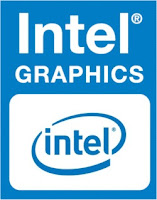
Comments
Post a Comment